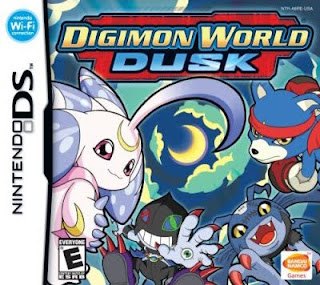Introduction
Welcome to my guide of the game. Note that this is for the US version. This
guide should be very useful. So, find many answers as you can. Especially when
reading the FAQ section. (Use Ctrl+F to get there)
Let's review some stuff to refresh your memory. In EXE 6, new features have
been added. It's best to read them if you don't know them.
-----------------
| Game Controls |
-----------------
Learn the basics.
~ Main Controls ~
Control Pad (+) - Walk/move around, Scroll
A Button - Talk to people, Examine, Confirm an option
B Button - Run (hold down), Cancel an option
L Button - Talk to Megaman (Real World), Talk to Lan (Internet), Scroll up
R Button - Jack In/Out , Scroll down
Start - Access the PET Screen
Select - Set regular chip, skip cutscene
~ In-Battle Controls ~
Control Pad (+) - Select chips from custom screen, Move around battlefield
Control Pad Up - Cross Select (available later in the game)
A Button - Select battle chip on custom screen, Use battle chip
B Button - Shoot megabuster, chargeshot (hold down)
L Button - Flee from battle, View custom screen when custom gauge is full
R Button - Displays description of battle chip, View custom screen when custom
gauge is full
Start - Jump to "OK" button on custom screen, Pause battle
Select - Not used
~ Navi Customizer Controls ~
Control Pad (+) - Cursor
A Button - Use program, Install program on memory map
B Button - Back, Cancel NaviCust
Start - Jump to "RUN!" option
Select - Remove all installed programs
------------------------
| Folder Editing Rules |
------------------------
When, building a folder, you must have 30 chips. However, you can only put a
certain number of chips of the same name, depending on the data size value, in
a folder at one time:
---------------------------
| Data Size | Max Chips |
---------------------------
0-19 MB 5
20-29 MB 4
30-39 MB 3
40-49 MB 2
50-99 MB 1
Like always, you can only put up to five megachips and one gigachip in each
folder.
-----------------
| Regular Chips |
-----------------
Like the previous EXE games, regular chips always appear in the chip select on
the custom screen. They can be very useful for a strategy. In the folder, move
the cursor over the chip you want to designate as a regular chip and press
Select. If a green border appears around the chip, that means it has been
designated as a regular chip. Note that not every chip can be designated.
If the chip's data size is larger than the amount of remaining regular memory,
you won't be able to designate the chip as a regular chip. You can increase the
amount of regular memory by gathering Regular UP (RegUP) from BMDs.
-------------
| Tag Chips |
-------------
This is new in EXE 6. Tagging chips lets you select two chips to always appear
in your chip select on the custom screen. What that basically means is when
one of the chips you tagged appears on the custom screen, the next tag chip
will always appear next to it. Very useful for combos.
To tag chips, highlight a chip and press Select to designate it as a tag chip,
then select the second chip and press Select again. The combined memory of
the two chips cannot exceed 60MB.
----------------------------
| Battle Chip/Area Removal |
----------------------------
Knowing Crapcom, er Capcom, they like to screw up the EXE games. Certain battle
chips and internet areas have been removed from the US version. Lame Capcom...
~ Removed battle chips: ~
-------------------------
- Django1, 2, 3 D: Django rides his motorcycle across the row, then slices the
enemy on that row.
- Hakushaku, EX, SP H: "The Count" summons bloody lances and a rain of blood.
- GunDelSolEX G: If you used this chip in EXE 4 and 5, you're quite familar
with this...
- Otenko O: Same as above.
- DoubleBeast W: Gregar and Falzar Beast Out attack together. Why the hell did
they remove this chip??? I'd say it'd belong in the same
category as the tribute PAs.
- Gregar and Falzar X: The actual Cybeast attacks. Giga-class chip. Blame CoA
for its removal.
~ Removed Internet Areas: ~
---------------------------
- Undernet3 - Graveyard Area 1 - Immortal Area
~ Other Features ~
------------------
- The map feature (WHY?! There is no reason to remove that!)
- Boktai Sidequest (This is got to be the best Django sidequest, and yet they
remove it...
- CrossOver mini-game
- Beast Link Gate
Want to know more about other games? Click Here!